【温馨提示】 本文共678字(不含代码),8张图。预计阅读时间需要6分钟。
1. 前言
人脸识别&比对发展到今天,已经是一个非常成熟的技术了,而且应用在生活的方方面面,比如手机、车站、天网等。我从2016年就开始做人脸识别相关的App,到现在差不多4个年头了,用过的SDK有微软认知服务、旷视科技的Face++、开源的OpenCV。
这里就之前我用过的做一下对比。
| web api | Windows SDK | Android SDK | iOS SDK | 离线使用 | 价格 | 速度 | |
| 微软认知服务 | ✔️ | ❌ | ❌ | ❌ | ❌ | 收费 | 取决于网速 |
| 旷视Face++ | ✔️ | ❌ | ✔️ | ✔️ | ✔️ | 收费 | web版取决于网速本地SDK离线版识别速度没测试过,但应该很快 |
| OpenCV | ❌ | ✔️ | ✔️ | ✔️ | ✔️ | 免费 | 有点慢 |
而今天介绍的这个虹软人脸识别服务,是免费的、免费的、免费的。
最重要的是它还支持离线识别,并且提供Android、iOS、C++、C#版SDK,现在已经升级到全新的3.0版本,支持活体识别。
| web api | Windows SDK | Android SDK | iOS SDK | 离线使用 | 价格 | 速度 | |
| 虹软人脸识别 | ✔️ | ✔️ | ✔️ | ✔️ | ✔️ | 免费版 - 需要在线激活收费版 - 离线激活,提供更多高级服务 | web版取决于网速本地SDK离线版识别速度极快 |
图片来自官网
2. 下载虹软SDK开发包
你可以去https://ai.arcsoft.com.cn/ucenter/resource/build/index.html#/index 注册一个账号,然后就可以申请使用虹软离线SDK。
这里主要讲一下Windows下的SDK使用。
注意Win下面分为x86和x64两个版本,所以在编译App的时候不要选择Any CPU,而是选择和你下载的一样的架构。
新建一个Winform解决方案,选择编译架构,把你下载的SDK/lib里面的文件放进对应的Debug目录。
3. 初始化识别引擎
SDK需要一个ID和KEY,这些你都可以在虹软开发者中心申请到。
private void InitEngines()
{//在线激活引擎 如出现错误,1.请先确认从官网下载的sdk库已放到对应的bin中,2.当前选择的CPU为x86或者x64
int retCode = 0;
try
{
retCode = ASFFunctions.ASFActivation(appId, sdkKey);
}
catch (Exception ex)
{
//禁用相关功能按钮
//ControlsEnable(false, chooseMultiImgBtn, matchBtn, btnClearFaceList, chooseImgBtn);
if (ex.Message.Contains("无法加载 DLL"))
{
MessageBox.Show("请将sdk相关DLL放入bin对应的x86或x64下的文件夹中!");
}
else
{
MessageBox.Show("激活引擎失败!");
}
return;
}
Console.WriteLine("Activate Result:" + retCode);
//初始化引擎
uint detectMode = DetectionMode.ASF_DETECT_MODE_IMAGE;//Image模式下检测脸部的角度优先值
int imageDetectFaceOrientPriority = ASF_OrientPriority.ASF_OP_0_ONLY;
//人脸在图片中所占比例,如果需要调整检测人脸尺寸请修改此值,有效数值为2-32
int detectFaceScaleVal = 16;
//最大需要检测的人脸个数
int detectFaceMaxNum = 5;
//引擎初始化时需要初始化的检测功能组合
int combinedMask = FaceEngineMask.ASF_FACE_DETECT | FaceEngineMask.ASF_FACERECOGNITION | FaceEngineMask.ASF_AGE | FaceEngineMask.ASF_GENDER | FaceEngineMask.ASF_FACE3DANGLE;
//初始化引擎,正常值为0,其他返回值请参考http://ai.arcsoft.com.cn/bbs/forum.php?mod=viewthread&tid=19&_dsign=dbad527e
retCode = ASFFunctions.ASFInitEngine(detectMode, imageDetectFaceOrientPriority, detectFaceScaleVal, detectFaceMaxNum, combinedMask, ref pImageEngine);
Console.WriteLine("InitEngine Result:" + retCode);
AppendText((retCode == 0) ? "引擎初始化成功!\r\n" : string.Format("引擎初始化失败!错误码为:{0}\r\n", retCode));
}4. 注册人脸
要想识别人脸,首相要像指纹识别那样,把一个人的人脸事先录入进去,才可以实现识别。
我这里做一个简单的demo,输入一个名字,选择照片即可注册。
private void btnSelectImageToRegister_Click(object sender, EventArgs e)
{
OpenFileDialog openFileDialog = new OpenFileDialog();
openFileDialog.Title = "Select";
openFileDialog.Filter = "Image File|*.bmp;*.jpg;*.jpeg;*.png";
//openFileDialog.Multiselect = true;
openFileDialog.FileName = string.Empty;
if (openFileDialog.ShowDialog() == DialogResult.OK)
{
var numStart = imagePathList.Count;
string fileName = openFileDialog.FileName;
if (!checkImage(fileName))
return;
pictureBoxSelected.ImageLocation = fileName;
currentLeftFeature = IntPtr.Zero;
//人脸检测以及提取人脸特征
ThreadPool.QueueUserWorkItem(new WaitCallback(delegate
{
Image image = ImageUtil.readFromFile(fileName);
if (image == null)
{
return;
}
if (image.Width > 1536 || image.Height > 1536)
{
image = ImageUtil.ScaleImage(image, 1536, 1536);
}
if (image == null)
{
return;
}
if (image.Width % 4 != 0)
{
image = ImageUtil.ScaleImage(image, image.Width - (image.Width % 4), image.Height);
}
//人脸检测
ASF_MultiFaceInfo multiFaceInfo = FaceUtil.DetectFace(pImageEngine, image);
//判断检测结果
if (multiFaceInfo.faceNum > 0)
{
MRECT rect = MemoryUtil.PtrToStructure<MRECT>(multiFaceInfo.faceRects);
image = ImageUtil.CutImage(image, rect.left, rect.top, rect.right, rect.bottom);
}
else
{
if (image != null)
{
image.Dispose();
}
return;
}
//提取人脸特征
ASF_SingleFaceInfo singleFaceInfo = new ASF_SingleFaceInfo();
Image image1 = ImageUtil.readFromFile(fileName);
if (image1 == null)
{
return;
}
currentLeftFeature = FaceUtil.ExtractFeature(pImageEngine, image1, out singleFaceInfo);
this.Invoke(new Action(delegate
{
if (singleFaceInfo.faceRect.left == 0 && singleFaceInfo.faceRect.right == 0)
{
AppendText(string.Format("No face detected\r\r\n"));
}
else
{
AppendText(string.Format("Face landmark detected,[left:{0},right:{1},top:{2},bottom:{3},orient:{4}]\r\r\n", singleFaceInfo.faceRect.left, singleFaceInfo.faceRect.right, singleFaceInfo.faceRect.top, singleFaceInfo.faceRect.bottom, singleFaceInfo.faceOrient));
imagesFeatureList.Add(currentLeftFeature);
}
}));
if (image1 != null)
{
image1.Dispose();
}
}));
}
}
private void btnRegisterFace_Click(object sender, EventArgs e)
{
if(string.IsNullOrEmpty(textBoxName.Text))
{
MessageBox.Show("Set a name for current person");
return;
}
imagesFeatureDictionary.Add(currentLeftFeature, textBoxName.Text);
AppendText(string.Format(textBoxName.Text + " register success!\r\r\n"));
}5. 人脸识别
当把许多人脸录入到系统中后,我们就可以选择一个需要比对的图片,进行识别了。
private void btnSelectImageToRecognize_Click(object sender, EventArgs e)
{
OpenFileDialog openFileDialog = new OpenFileDialog();
openFileDialog.Title = "Select";
openFileDialog.Filter = "Image File|*.bmp;*.jpg;*.jpeg;*.png";
//openFileDialog.Multiselect = true;
openFileDialog.FileName = string.Empty;
if (openFileDialog.ShowDialog() == DialogResult.OK)
{
var numStart = imagePathList.Count;
string fileName = openFileDialog.FileName;
if (!checkImage(fileName))
return;
image1Feature = IntPtr.Zero;
pictureBoxToRecognize.ImageLocation = fileName;
Image srcImage = ImageUtil.readFromFile(fileName);
ASF_SingleFaceInfo singleFaceInfo = new ASF_SingleFaceInfo();
//提取人脸特征
image1Feature = FaceUtil.ExtractFeature(pImageEngine, srcImage, out singleFaceInfo);
if (imagesFeatureList.Count == 0)
{
MessageBox.Show("请注册人脸!", "提示", MessageBoxButtons.OK, MessageBoxIcon.Error);
return;
}
if (image1Feature == IntPtr.Zero)
{
if (pictureBoxToRecognize.Image == null)
{
MessageBox.Show("请选择识别图!", "提示", MessageBoxButtons.OK, MessageBoxIcon.Error);
}
else
{
MessageBox.Show("比对失败,识别图未提取到特征值!", "提示", MessageBoxButtons.OK, MessageBoxIcon.Error);
}
return;
}
for (int i = 0; i < imagesFeatureDictionary.Count; i++)
{
IntPtr feature = imagesFeatureDictionary.ElementAt(i).Key;
float similarity = 0f;
int ret = ASFFunctions.ASFFaceFeatureCompare(pImageEngine, image1Feature, feature, ref similarity);
//增加异常值处理
if (similarity.ToString().IndexOf("E") > -1)
similarity = 0f;
if(similarity > threshold)
{
string name = imagesFeatureDictionary.ElementAt(i).Value;
AppendText("对比结果:" + name + " 可信度:" + similarity + "\r\n");
return;
}
}
AppendText("无结果\r\n");
}
}6. 运行效果
本地离线识别最大的好处就是没有延迟,识别结果立马呈现。
7. 总结
本文只是简单介绍了如何使用虹软的离线SDK,进行人脸识别的方法,并且是图片的方式。
源码下载地址:https://github.com/hupo376787/ArcFaceDemo.git
如果需要摄像头,那么需要别的摄像头SDK来辅助实现。
如果以后有时间我会加上。
作者:猫叔Vincent






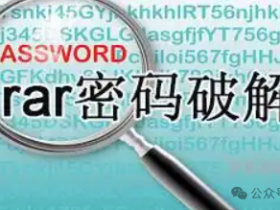
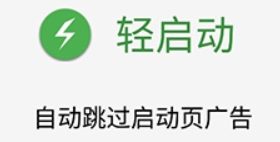




广东省深圳市 1F
垃圾,关键的东西都没说,免费版的只能申请一台机器的授权,直接说是学习版不就好了