新项目挖新坑,公司又需要做新的小程序,没有其他人支持,这次还得前后台一起做...不懂前端的我又来挖坑了...
先做小程序“我的”页面,需要注意的有两个点:
- 考虑到前几个版本getUserInfo不再弹出授权窗口,所以增加了不可见的button来唤起授权窗口;
- "我的"页面功能列表虽然现在不多,但是指不定什么时候就要增加或者修改,所以将该列表做成可配置的,使用了wx:for和navigator。
先上图,有图才有真相:
微信小程序--“我的“页面.jpg
一、 用户信息获取
这一块我增加了一个隐藏的button, 未获取到用户信息时,显示为默认头像和“微信授权”的文字提示,登陆后,头像变为微信头像,文字变为微信昵称。
<button class="login-button head-height" open-type="getUserInfo" bindgetuserinfo="getUserInfo"> 获取头像昵称 </button>
具体ui为判断没有授权则显示默认头像及提示,并在其上层覆盖一个透明的button,用户触发授权事件。
wxml:
<view class='head head-height'>
<block wx:if="{{!hasUserInfo && canIUse}}">
<view class="userinfo">
<image class="userinfo-avatar" src="../../images/icon-mine.png" mode="cover"></image>
<text class="userinfo-nickname">微信授权</text>
</view>
<button class="login-button head-height" open-type="getUserInfo" bindgetuserinfo="getUserInfo"> 获取头像昵称 </button>
</block>
<block wx:else>
<view class="userinfo">
<image bindtap="bindViewTap" class="userinfo-avatar" src="{{userInfo.avatarUrl}}" mode="cover"></image>
<text class="userinfo-nickname">{{userInfo.nickName}}</text>
</view>
</block>
</view>
wxss:
.head-height {
height: 240rpx;
}
.head {
display:flex;
width: 100%;
background-color: #15c261;
align-items: center;
}
.login-button {
opacity: 0;
width: 100%;
position: fixed;
}
.userinfo {
display: flex;
flex-direction: row;
align-items: center;
width: 100%;
position: fixed;
}
.userinfo-avatar {
width: 150rpx;
height: 150rpx;
margin: 30rpx;
border-radius: 50%;
}
.userinfo-nickname {
color: #333333;
font-size: 42rpx;
}
js:
在js中需要注意的是,open-type="getUserInfo"需要做老版本兼容,老版本通过wx.getUserInfo即可唤起授权页面,不需要添加button去触发
//获取应用实例
const app = getApp();
Page({
/**
* 页面的初始数据
*/
data: {
userInfo: {},
hasUserInfo: false,
canIUse: wx.canIUse('button.open-type.getUserInfo')
},
/**
* 生命周期函数--监听页面加载
*/
onLoad: function (options) {
var that = this;
if (app.globalData.userInfo) {
that.setUserInfo(app.globalData.userInfo);
} else if (that.data.canIUse) {
// 由于 getUserInfo 是网络请求,可能会在 Page.onLoad 之后才返回
// 所以此处加入 callback 以防止这种情况
app.userInfoReadyCallback = res => {
that.setUserInfo(res.userInfo);
}
} else {
// 在没有 open-type=getUserInfo 版本的兼容处理
wx.getUserInfo({
success: res => {
that.setUserInfo(res.userInfo);
}
})
}
},
getUserInfo: function (e) {
this.setUserInfo(e.detail.userInfo);
},
setUserInfo: function (userInfo) {
if (userInfo != null) {
app.globalData.userInfo = userInfo
this.setData({
userInfo: userInfo,
hasUserInfo: true
})
}
}
})
二、 功能菜单列表
详情见下一篇:微信小程序:“我的”页面布局(二):可配置功能菜单列表
简书:ThinkinLiu 博客: IT老五
IT老五(it-lao5):关注公众号,一起源创,一起学习!
相关推荐:
微信小程序:“我的”页面布局(一):微信用户信息获取及UI微信小程序:“我的”页面布局(二):可配置功能菜单列表


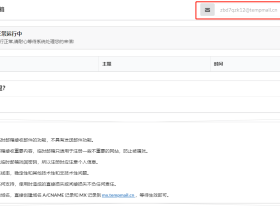
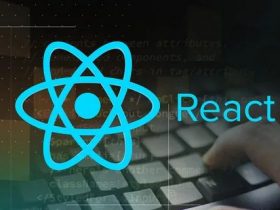


来自外部的引用