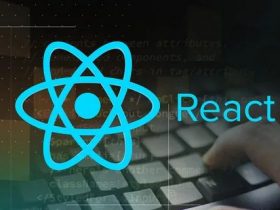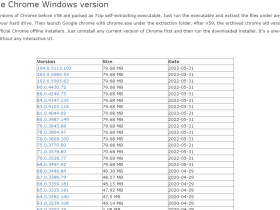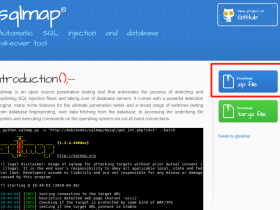方法一
找到主题内index.php文件,寻找<?php the_content(); ?>语句,在其后面加上以下代码:
<?php if ($wp_query->current_post == 1) : ?>
//广告代码
<?php endif; ?>
说明:$wp_query->current_post可以获取当前是第几篇文章,也可以通过$wp_query->current_post % 5 = 1来实现插入多条(第一条位置开始,每五篇文章后插入一条广告)
方法二
通过定义添加index来获取当前文章位置。
在while (have_posts()) : the_post();前增加$postIndex = 1;
然后在the_content(); 后加上
if ($postIndex == 1) :
//广告代码
endif; $postIndex++;
殊途同归,其实两种方法类似,都能实现在首页指定文章位置插入广告的目的。