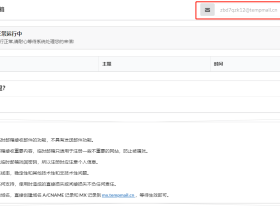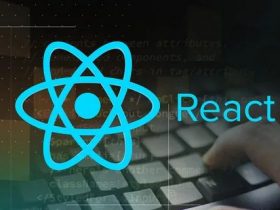AppScan.itlao5.com
漏洞扫描用的是IBM的AppScan,下午主要修复下面几个低危漏洞:
一、Autocomplete HTML Attribute Not Disabled for Password Field
描述:
允许浏览器记住密码,可能导致密码信息泄露
修复:
在密码输入框(type="password")设置为不自动填充
input设置 autocomplete = "off"
asp:TextBox设置 AutoCompleteType="Disabled"
二、Cacheable SSL Page Found
描述:
允许SSL页面使用缓存,可能导致敏感数据泄露
修复:
SSL页面禁用缓存,在相应的页面的<head></head>
标签内加上以下代码
<meta http-equiv="Pragma" content="no-cache" />
<meta http-equiv="Cache-Control" content="no-store" />
<meta http-equiv="Expires" content="0" />
三、Missing or insecure "Content-Security-Policy" header
描述:
Content-Security-Policy响应头缺失,可能会更大程度的暴露于各种跨站点注入攻击
修复:参考(六)
四、Missing or insecure "X-Content-Type-Options" header
描述:
防止在IE9、chrome和safari中的MIME类型混淆攻击
nosniff – 这个是唯一正确的设置,必须这样。
修复:参考(六)
五、Missing or insecure "X-XSS-Protection" header
描述:
这个header主要是用来防止浏览器中的反射性xss。现在,只有IE,chrome和safari(webkit)支持这个header。
0 – 关闭对浏览器的xss防护
1 – 开启xss防护
1; mode=block – 开启xss防护并通知浏览器阻止而不是过滤用户注入的脚本。
1; report=http://site.com/report – 这个只有chrome和webkit内核的浏览器支持,这种模式告诉浏览器当发现疑似xss攻击的时候就将这部分数据post到指定地址。
修复:参考(六)
六、Missing or insecure HTTP Strict-Transport-Security Header
描述:
用来配置浏览器和服务器之间安全的通信,它主要是用来防止中间人攻击,因为它强制所有的通信都走TLS;此设置在https中才有效
max-age=31536000 – 告诉浏览器将域名缓存到STS list里面,时间是一年。
max-age=31536000; includeSubDomains – 告诉浏览器将域名缓存到STS list里面并且包含所有的子域名,时间是一年。
max-age=0 – 告诉浏览器移除在STS缓存里的域名,或者不保存此域名。
修复:
在站点的web.config配置文件中添加如下响应头
<system.webServer>
<httpProtocol>
<customHeaders>
<add name="X-Content-Type-Options" value="nosniff"/>
<add name="X-XSS-Protection" value="1;mode=block"/>
<!--add name="X-Frame-Options" value="SAMEORIGIN"/-->
<add name="Content-Security-Policy" value="default-src 'self'"/>
<add name="Strict-Transport-Security" value="max-age=63072000"/>
</customHeaders>
</httpProtocol>
</system.webServer>
七、Query Parameter in SSL Request
描述:
使用了Get方式传参,可能导致数据泄露
修复:
使用post方式传参,必须用Get的时候,使用"itlao5.com"+"?x=123"替换"itlao5.com?x=123",以规避该漏洞扫描。
简书:ThinkinLiu 博客: IT老五
ps: 本地下载了AppScan,继续扫描,继续解决安全漏洞...